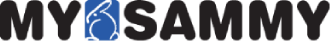If your employees are like most Americans, when they’re not actively engaged in other activities they’re glued to their smart phones. In fact, according to a recent survey, 81% of Americans own a smart phone (as of June 2019). While that statistic in itself might not be cause for alarm, the amount of time Americans spend on their smart phones may be: current research suggests that the typical smart phone owner in the U.S. spends over 4 hours a day – every day – on the device. So it’s not unreasonable to assume that part of that time happens when they’re at work; when they should be actively engaged in performing work-related tasks instead of wiling away the hours on their phones. Needless to say, this has had a negative impact on worker productivity in the U.S. over the past few years.
So as a business owner or manager who needs to stay within the constraints of a tight budget, how can you motivate your employees to be more productive? You can’t take your workers’ phones away from them. And in our day age, when concerns over the right to privacy are more prevalent than ever, you certainly don’t want to use computer monitoring “spyware” on their work computers. In fact, the secret to motivating your employees to be more productive doesn’t revolve around their personal devices or their work computers at all. Let’s face it, if your workers lack motivation, they’ll find a way to waste time at work whether or not they have access to the Internet. The key is making your employees want to do a better job; in other words, giving them the motivation they’re lacking. Believe it or not, for most workers, it’s not all about money – which is good news for managers on a tight budget. Here are a few creative and effective ways to motivate your employees to be more productive.
- Give them the recognition they deserve. Never underestimate the power of self-esteem. When a worker does a good job and is recognized for doing so, it can be one of the most effective ways to motivate them to do better. Consider starting an “employee of the month” program, and recognize the most productive employee each month with a certificate and a small office party.
- Establish clear goals for each employee. The first step in that process is to measure the productivity levels of your current workforce, then establish standards that all employees need to meet in order to achieve a rating of Excellent, Above Average, Average, Below Average or Poor. Once your workers understand what is expected of them, they’re much more likely to work harder to achieve a good rating. Offer more flexible work schedules or an occasional day off for employees who receive an Excellent rating based on their productivity level.
- Provide a career path for advancement. If your workers have no chance of advancing within the company, they will end up feeling stuck in a dead-end job. And nothing kills productivity faster than that! If there are few opportunities for workers to advance into supervisory positions, for example, consider creating different levels for each position. If you have a staff of administrative assistants and only one supervisory position within that department, for instance, create different levels of the admin assistant position (Admin Level I, Admin Level II, Admin Level III in this example) so each person has a chance to advance in the future. With each level should come not only a pay increase, but also additional responsibilities and a wider variety of work tasks.
Are you ready to start motivating your employees? A great way to begin is with MySammy. Not only does MySammy give the manager with an accurate assessment of how productive each employee is; it allows you to see the productivity levels of all employees at once for comparison purposes and also provides a variety of reports to help you establish performance standards for your workforce. MySammy’s analysis will help you to develop different levels for a position by showing clearly how much time is spent on each type of activity by each employee. And because MySammy is designed for the manager to use with full knowledge of the employee, MySammy does all this without invading the privacy of your employees. Start motivating your employees today with the help of MySammy!