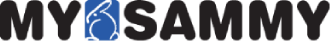Internet Web Filtering
By Edward Kwang
Internet filtering, also known as web filtering or content filtering, is a common solution to restrict materials delivered over the web. It can be deployed at many different levels: a government can apply it nationwide for censorship; an employer can use it to increase employee productivity; a school can use it to ensure that students in the classroom and library are viewing appropriate website content; and a parent can use it to control a child’s Internet use.
For this article, we are focusing on the business level. Most business managers believe it is necessary to deploy Internet filtering to stop their employees from becoming distracted. Indeed, web filters are implemented at most of the Fortune 500 companies in the United States, and over 40 percent of small companies in the U.S. use some type of web filtering software. Over blocking is a common problem: a filter can be a highly effective way of taking out content, but it can also filter out very important and acceptable material.
Web Filtering Will Not Improve Employee Productivity
Contrary to most managers’ beliefs, web filtering will not improve employee productivity. All it does is to prevent employees from getting distracted through one avenue. When an employee does not feel like doing something productive, he/she will find a way to waste time anyway regardless of how effective the web filter is. You can go to the extreme of not allowing your employees access to the Internet at all. Even so, you still cannot prevent your employees from carrying smart phones, which allow them to access social media sites easily.
Since the introduction of smart phone technology, the paradigm of Internet blocking has totally changed. Employees not only can access social sites through their personal devices, but they can shop online, check emails, access news websites, do their personal banking, play popular games on the phone, or read up on restaurant reviews through Yelp to decide where to have dinner that night. Essentially, pretty much everything they can waste time with on a PC, they can waste time with through the smart phone. How are you going to stop your employees from wasting time on smart phones?
Measurement Is the Key for Productivity
To improve productivity, the key is to provide a measurement system that can be quantifiable. MySammy categorizes a person’s computer time into the following categories:
- Active (Green)
- Idle (Light Green)
- Extended Idle (Yellow)
- Screen Saver (Brown)
- None Productive (Red)
“Active” means the person had use the computer keyboard or mouse within the last minute. After one minute, it become “Idle.” After five minutes, it becomes “Extended Idle”. If the desktop is configured with a screen saver, eventually it will go into a screen saver mode, which means the person is definitely not using the computer.
From time to time, the manager will review and categorize the applications or websites users have visited. The manager either categorizes these sites as productive or nonproductive. The nonproductive activities will show up in red.
Depending on the style of your management, you can either focus on how much time an employee wasted (the red color), or how much time an employee has been productive (the green color).