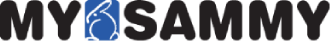Anyone who has managed or led the activities of a team in a workplace knows all too well how challenging it can be to improve the work performance of that team. Thankfully, there are some standard methods to use if you’re in a typical office environment – methods such as regular team meetings, in-person team-building exercises, recognition of individual efforts in meeting settings, and establishing a positive work environment, for example. And you may not realize it, but some of those same tried-and-true methods can work for remote teams as well. Follow these tips to motivate your staff to be as productive as possible, no matter where they’re physically located:
Anyone who has managed or led the activities of a team in a workplace knows all too well how challenging it can be to improve the work performance of that team. Thankfully, there are some standard methods to use if you’re in a typical office environment – methods such as regular team meetings, in-person team-building exercises, recognition of individual efforts in meeting settings, and establishing a positive work environment, for example. And you may not realize it, but some of those same tried-and-true methods can work for remote teams as well. Follow these tips to motivate your staff to be as productive as possible, no matter where they’re physically located:
- Make sure each team member has the necessary tools to do their jobs, and have a comfortable workplace at home. No one can be productive if they don’t have adequate computers, necessary software, and the best Internet connection available. And touch base with every employee to ensure that their home workplace is adequate as well. You might even consider helping to cover the cost for a desk and chair, for example, if the employee’s home work space isn’t a comfortable place to work. It’s a small investment to make sure that your team members can easily perform their tasks throughout the course of each workday.
- Clearly define goals for your team. This is necessary no matter where your employees are located, but it’s absolutely essential for a remote team. Make sure each team member understands exactly what is expected of them and when their deliverables are due. Emphasize the importance of teamwork and remind them that if only one member slacks off, it can result in the entire team failing. You can’t expect consistent productivity from your team members if they don’t have a clear understanding of their goals and deadlines.
- Conduct regular, virtual team meetings. Just because you’re not all working under the same roof doesn’t mean that you can’t have regular team meetings. In fact, getting the team together is even more crucial when everyone is working from separate locations. Choose whatever team meeting app you prefer – Zoom, Google Meetings, etc. – and conduct weekly meetings with your team. Make sure to create an agenda for each meeting and stick to it. This is especially important for virtual meetings, when members have a tendency to speak out of turn and meetings can easily spin out of control if an agenda isn’t followed to the letter.
- Give credit where credit is due. Don’t forget the importance of recognizing individual efforts of team members. This is crucial when you lead teams that work together in an office environment, but it’s equally vital for remote teams. If one employee has gone above and beyond and performed in a stellar fashion, recognize that individual in the course of your virtual team meeting (assuming that the worker is comfortable with you doing so). Public acknowledgment of a job well done can be incredibly motivating for an employee.
- Trust your team. This is easier said than done. You may worry that without constant supervision, your employees will slack off. And while that is possible, there are technological tools that will give you the confidence you need to truly trust that your team members are actually working. That’s called the “trusty and verify” approach, and that’s exactly what MySammy is designed to do. Rather than spy on your employees, or block their access to certain websites from their home-based work computers, our cloud-based software is designed to measure the productivity levels of each employee. And we do it with the full knowledge of each worker! In fact, many employees enjoy monitoring their productivity levels via MySammy and challenging themselves to do better over time.
If you’re looking for ways to improve the work performance of remote teams, MySammy is a great place to start. Sign up for your free trial today!