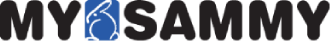Any experienced manager or company owner knows all too well how challenging it can be to set aside the time and resources to adequately train new employees. But training new hires that work remotely can be even more daunting. That’s exactly why we’ve compiled the following list of tips for training remote workers:
Any experienced manager or company owner knows all too well how challenging it can be to set aside the time and resources to adequately train new employees. But training new hires that work remotely can be even more daunting. That’s exactly why we’ve compiled the following list of tips for training remote workers:
- Establish clear communication channels: Remote workers rely on effective communication to stay connected to their colleagues and supervisors. Establish clear communication channels for regular check-ins, team meetings, and project updates.
- Provide detailed instructions and resources: Remote workers need clear instructions and access to resources to do their jobs effectively. Ensure that your training materials are detailed and accessible.
- Use interactive training methods: Interactive training methods like video conferencing, webinars, and screen-sharing sessions can be effective in engaging remote workers and making training more interactive.
- Provide opportunities for practice: Remote workers may need more opportunities to practice new skills and processes. Create scenarios and simulations to help remote workers practice and reinforce new skills.
- Foster a sense of community: Remote workers can feel isolated and disconnected from their team. Encourage team-building activities and create opportunities for remote workers to interact and collaborate.
- Offer feedback and support: Remote workers may need more frequent feedback and support as they learn and adjust to their new roles. Offer regular feedback and support to help remote workers feel confident and supported in their work.
- Emphasize the company culture: Emphasize the company culture and values during training to help remote workers feel connected to the organization's mission and goals. Encourage remote workers to participate in company events and activities to help them feel more engaged.
If you are responsible for training and supervising a team of remote workers, it’s important to remember the technological tools available that will help – tools like MySammy, for example. We developed our cloud-based software years ago, long before the COVID-19 pandemic made remote work commonplace. MySammy is specifically intended to help supervisors of employees who work remotely. Rather than blocking an employee’s access to certain websites or (even worse) utilizing “spyware” to monitor a remote worker’s activities, MySammy takes a much more positive approach: we measure employee productivity in a totally open and transparent manner.
There’s no reason to be concerned about training your new remote workers and making sure that they’re being productive throughout the course of each workday. Simply follow the training tips above, and sign up for your FREE trial of MySammy today!