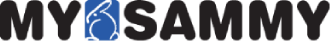Conducting effective remote employee performance reviews requires careful planning and execution to ensure clarity, fairness, and meaningful feedback. Here’s a step-by-step guide to conducting remote performance reviews.
Preparation
Schedule Adequate Time: Set aside enough time for the review. Avoid rushing through it.
Choose the Right Technology: Select a reliable video conferencing platform that supports screen sharing and clear communication.
Gather Performance Data: Review the employee’s performance data, including metrics, project outcomes, and any feedback gathered throughout the review period. When it comes to assessing remote employee productivity levels, our MySammy software is an invaluable tool for this purpose.
Prepare Talking Points: Outline key areas of discussion, such as achievements, areas for improvement, and career development.
During the Review
Create a Positive Atmosphere: Begin with a friendly greeting to set a positive tone. Acknowledge the unique circumstances of a remote review and express appreciation for the employee's efforts during this time.
Review Performance Objectives: Discuss specific goals and objectives set during the previous review period. Evaluate the employee’s performance against these goals, highlighting successes and areas needing improvement.
Provide Constructive Feedback: Be specific and objective in your feedback.
Use the SBI (Situation-Behavior-Impact) model to structure feedback. Situation: Describe the context. Behavior: Explain the observed behavior. Impact: Discuss the impact of the behavior on team or project outcomes. Offer actionable suggestions for improvement.
Encourage Two-Way Communication: Allow the employee to share their perspective. Listen actively and address any concerns they may have.
Discuss Career Development: Talk about the employee’s career aspirations. Identify opportunities for skill development or training.
Set Clear Objectives for the Future: Define clear goals for the upcoming review period. Ensure mutual agreement on expectations.
After the Review
Document the Discussion: Summarize key points and action items discussed during the review. Share this summary with the employee for confirmation.
Follow Up: Schedule regular check-ins to monitor progress on action items and provide ongoing support. Keep communication channels open for any further discussions or questions.
Provide Resources: Offer resources or training opportunities identified during the review.
Additional Tips: Be sensitive -- understand the challenges of remote work and acknowledge any impact on performance. Be transparent -- ensure fairness and consistency in evaluations. Focus on growth -- emphasize development rather than just critique. Seek continuous improvement -- gather feedback on your review process to enhance future sessions.
By following these steps, you can conduct remote performance reviews that are productive, engaging, and beneficial for both the employee and the organization. And don’t forget to utilize the technological tools available for managers of remote employees. MySammy is our cloud-based software solution that was designed specifically for people supervising and managing remote employees. MySammy measures productivity levels in a fully transparent manner and produces a variety of reports that will aid you in preparing your remote employee evaluations. Sign up for your FREE trial of MySammy today!!